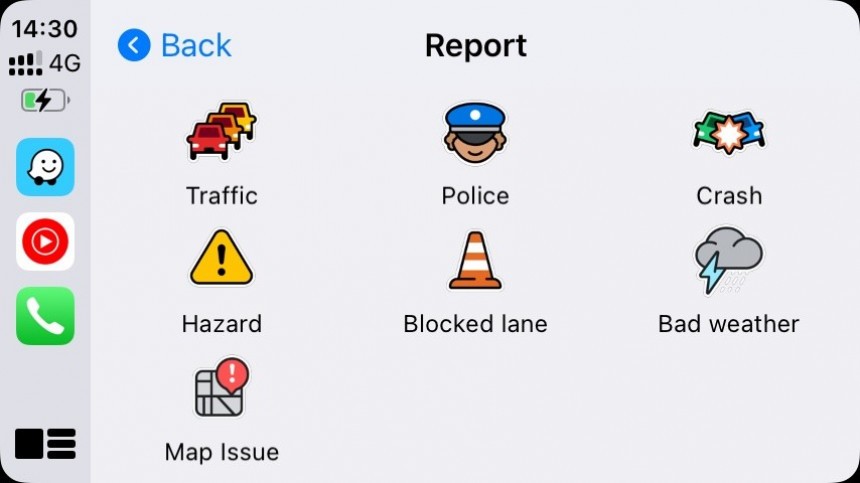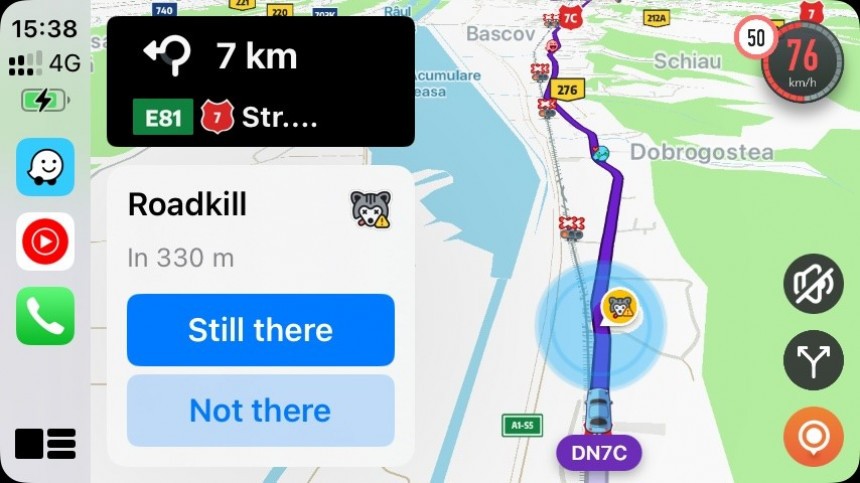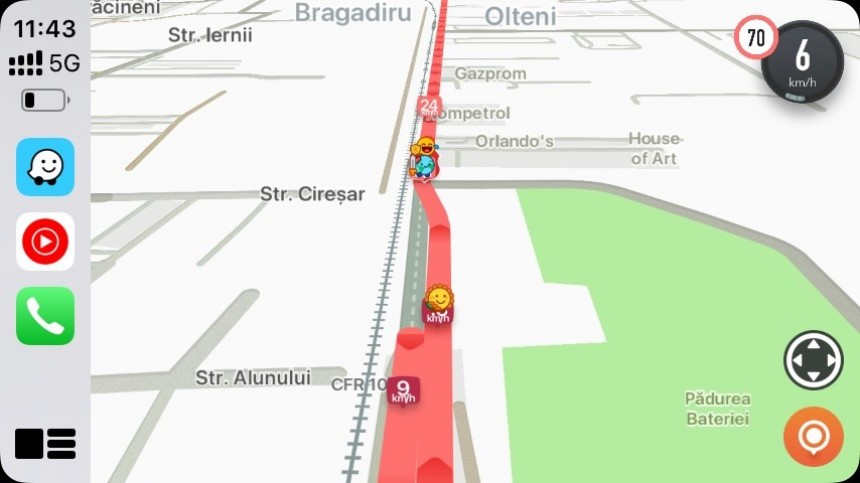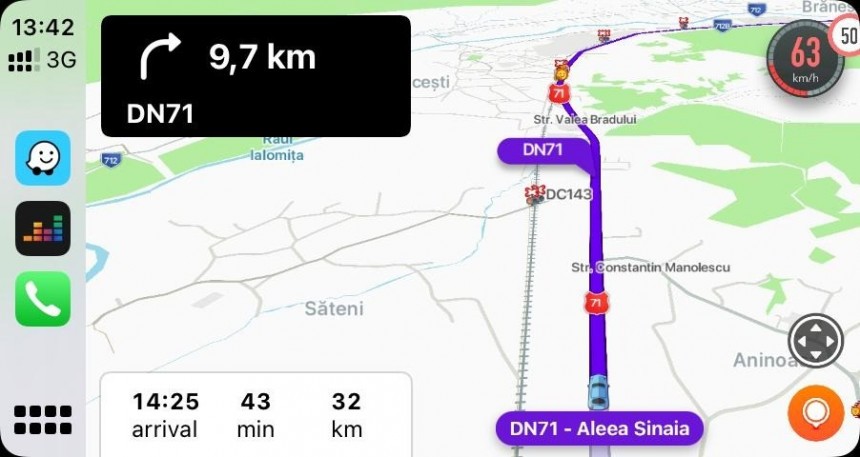We rely so much on navigation apps every time we drive our cars that it's all becoming dangerous. Drivers trust these apps blindly, sometimes following the suggested routes even when the road ahead doesn't look right.
This is how some of us end up in the middle of nowhere, in rivers, or in the woods after following the application running on the screen.
While navigation apps aren't flawless, a little bit of common sense turns them into fantastic driving companions that make every second behind the wheel safer and more convenient. The navigation space has grown a lot lately, with more apps joining the race specifically promising these benefits, but the podium has remained unchanged.
Google Maps, Waze, and Apple Maps continue to dominate the navigation software world, though some would argue that Apple has already lost the battle, considering how less work it has put into its app in the last couple of years. Leaving aside Apple's reduced commitment to making Apple Maps a better product, I think the battle has a clear winner. It's Waze, and I'll discuss the reasons in the next paragraphs.
In addition to directing you from where you are to where you want to go, navigation apps have an ambitious objective: make the journey more predictable.
Waze is a fantastic product on this front, as it throws an incredible amount of traffic data at the driver. You always know what happens on the route ahead, so you can slow down in advance.
The incident reporting system is the engine powering these capabilities, and the gigantic user base is always there to feed new data into the system. Waze warns you about accidents, speed limit changes, roadkill, vehicles stopped on the road, broken traffic lights, and everything else that you must know to stay safe on the road.
I understand that some users might find all this data overwhelming, choosing Google Maps for the quieter and more straightforward experience. However, Waze keeps drivers in the know, and I think it is critical to be prepared for the road.
I don't know about you, but the speed limit warnings are incredibly useful for me. I know what you're thinking: why isn't this guy looking at the traffic signs on the road rather than relying on Waze for such information?
The reason is simple. Traffic authorities here don't give a biscuit about road signs, so they are sometimes covered by vegetation, dirty, damaged, or faded, so you can barely read what they say.
Navigation apps also come with one major benefit. They warn you before you reach the location of a speed limit change, and drivers get more time to slow down. Waze has recently received this feature, so in addition to displaying the current speed and speed limit, you also see speed limit changes on the map. The application also displays a notification on the screen when you approach a speed limit change.
Drivers behave differently behind the wheel when encountering speed limit changes, and some slam on the brakes after speeding like maniacs. This leads to sudden brakes for all vehicles that follow them, eventually causing an increased risk of accidents. Waze tries to resolve this problem with a small heads-up before the limit changes.
I know opinions are still divided on this front, but hear me out. Flagging police on the map has its downsides, and law enforcement also highlighted them on several occasions. You might be helping criminals avoid police checkpoints, but if we look at this feature using the angle developers had in mind when creating it, the whole thing makes more sense.
As with speed limit changes, drivers, including speedsters, react in the most horrible way when spotting a police car on the side of the road. They brake heavily, producing a chain reaction that also increases the risk of accidents.
The speed trap warnings help eliminate this problem, as most drivers reduce their speed before approaching the flagged location.
Theoretically, all navigation apps should offer the fastest route to a user-defined destination, but Waze has always offered a unique experience from this perspective.
Compared to Apple Maps and Google Maps, Waze will do whatever it takes to get you to your destination faster, and the routes you get could include multiple complex intersections, difficult turns, and narrow roads with cars parked on both sides and going through residential regions.
The routes suggested by Waze are often more complex than those provided by Google Maps, and while some don't think the benefit is insignificant because you arrive at your destination only 1 or 2 minutes faster, others are specifically interested in this gain.
However, I observed one major difference in the way Google Maps and Waze offer faster route suggestions. Waze excels at shorter drives, typically up to two hours, while Google Maps is the king for long journeys. This is because Waze always looks at current traffic conditions and slowdowns to look for faster routes, and if you don't manually reroute during the drive, you might arrive at the destination with a small delay.
If you want to use Waze for long journeys, your best option is to divide the drive into smaller parts and set the next destination every time you start driving.
I've never been a fan of Waze's cartoonish interface, but I admit it gets the job done. It's all thanks to the customization power offered to users.
Waze allows users to configure key features, and they can remove certain reports from the map, hide other Wazers (this is how I use the app, as I don't think that seeing other people around me produces a major benefit), and enable custom voices and car icons.
It might not seem much, but if you compare Waze with other navigation apps, such as Google Maps and Apple Maps, you'll understand quickly that all these options are more than you'll ever get elsewhere.
Do you also think that Waze is better than Google Maps? Share your opinions in the box below.
While navigation apps aren't flawless, a little bit of common sense turns them into fantastic driving companions that make every second behind the wheel safer and more convenient. The navigation space has grown a lot lately, with more apps joining the race specifically promising these benefits, but the podium has remained unchanged.
Google Maps, Waze, and Apple Maps continue to dominate the navigation software world, though some would argue that Apple has already lost the battle, considering how less work it has put into its app in the last couple of years. Leaving aside Apple's reduced commitment to making Apple Maps a better product, I think the battle has a clear winner. It's Waze, and I'll discuss the reasons in the next paragraphs.
You always know what happens on the road
Waze is a fantastic product on this front, as it throws an incredible amount of traffic data at the driver. You always know what happens on the route ahead, so you can slow down in advance.
The incident reporting system is the engine powering these capabilities, and the gigantic user base is always there to feed new data into the system. Waze warns you about accidents, speed limit changes, roadkill, vehicles stopped on the road, broken traffic lights, and everything else that you must know to stay safe on the road.
I understand that some users might find all this data overwhelming, choosing Google Maps for the quieter and more straightforward experience. However, Waze keeps drivers in the know, and I think it is critical to be prepared for the road.
Speed limit warnings
The reason is simple. Traffic authorities here don't give a biscuit about road signs, so they are sometimes covered by vegetation, dirty, damaged, or faded, so you can barely read what they say.
Navigation apps also come with one major benefit. They warn you before you reach the location of a speed limit change, and drivers get more time to slow down. Waze has recently received this feature, so in addition to displaying the current speed and speed limit, you also see speed limit changes on the map. The application also displays a notification on the screen when you approach a speed limit change.
Drivers behave differently behind the wheel when encountering speed limit changes, and some slam on the brakes after speeding like maniacs. This leads to sudden brakes for all vehicles that follow them, eventually causing an increased risk of accidents. Waze tries to resolve this problem with a small heads-up before the limit changes.
Cops on the map
As with speed limit changes, drivers, including speedsters, react in the most horrible way when spotting a police car on the side of the road. They brake heavily, producing a chain reaction that also increases the risk of accidents.
The speed trap warnings help eliminate this problem, as most drivers reduce their speed before approaching the flagged location.
Faster routes
Compared to Apple Maps and Google Maps, Waze will do whatever it takes to get you to your destination faster, and the routes you get could include multiple complex intersections, difficult turns, and narrow roads with cars parked on both sides and going through residential regions.
The routes suggested by Waze are often more complex than those provided by Google Maps, and while some don't think the benefit is insignificant because you arrive at your destination only 1 or 2 minutes faster, others are specifically interested in this gain.
However, I observed one major difference in the way Google Maps and Waze offer faster route suggestions. Waze excels at shorter drives, typically up to two hours, while Google Maps is the king for long journeys. This is because Waze always looks at current traffic conditions and slowdowns to look for faster routes, and if you don't manually reroute during the drive, you might arrive at the destination with a small delay.
If you want to use Waze for long journeys, your best option is to divide the drive into smaller parts and set the next destination every time you start driving.
Customization power
Waze allows users to configure key features, and they can remove certain reports from the map, hide other Wazers (this is how I use the app, as I don't think that seeing other people around me produces a major benefit), and enable custom voices and car icons.
It might not seem much, but if you compare Waze with other navigation apps, such as Google Maps and Apple Maps, you'll understand quickly that all these options are more than you'll ever get elsewhere.
Do you also think that Waze is better than Google Maps? Share your opinions in the box below.